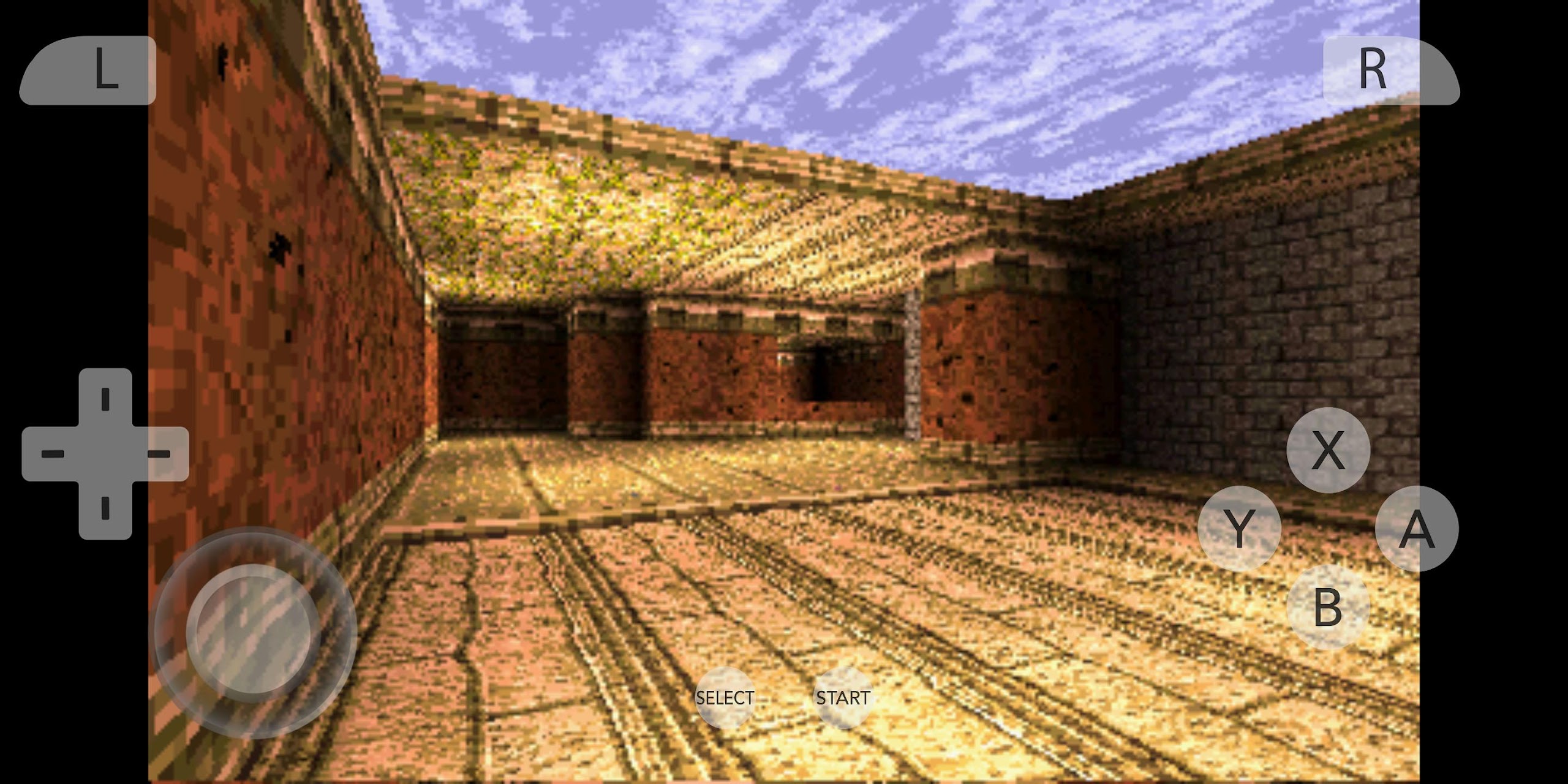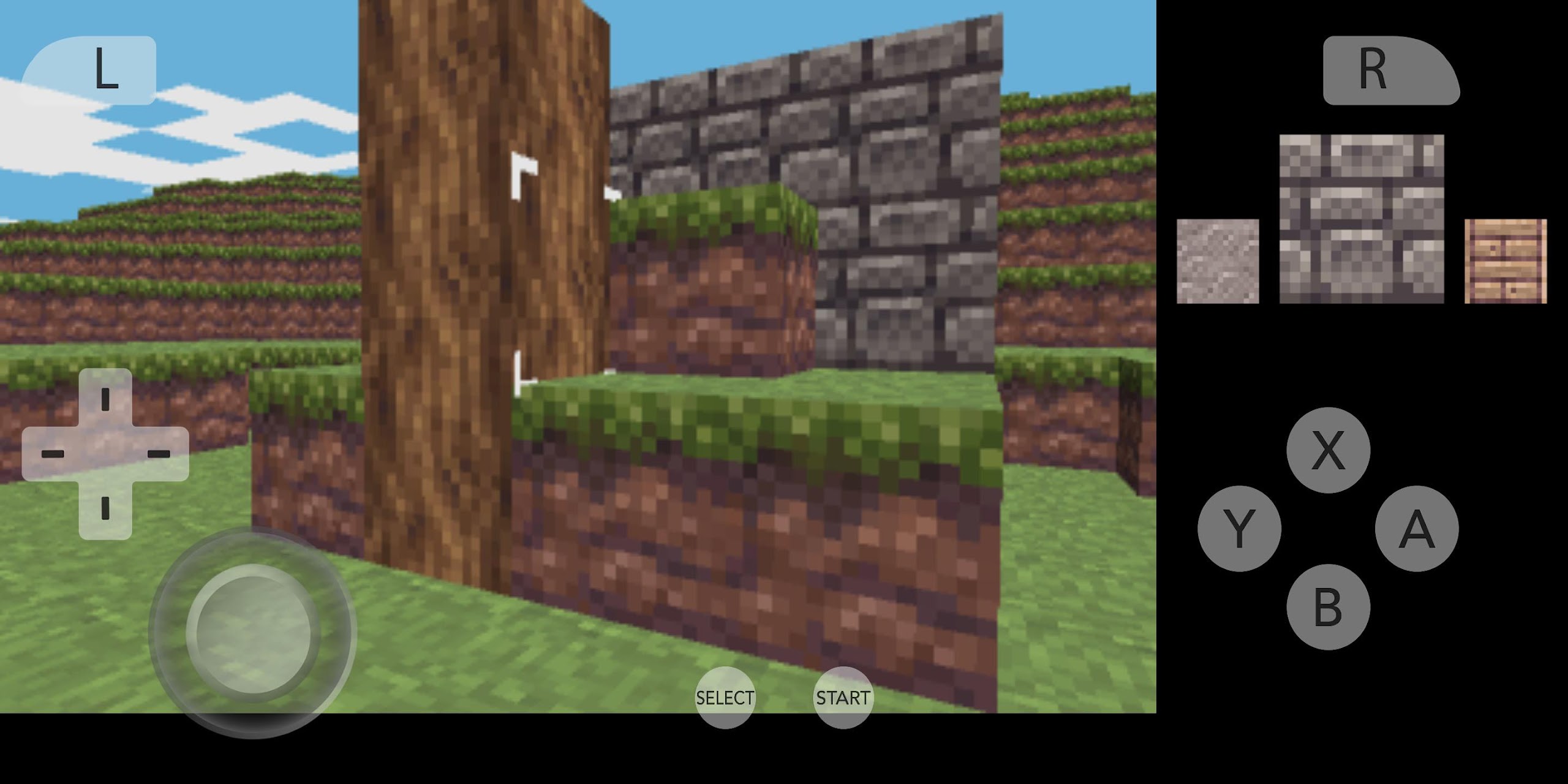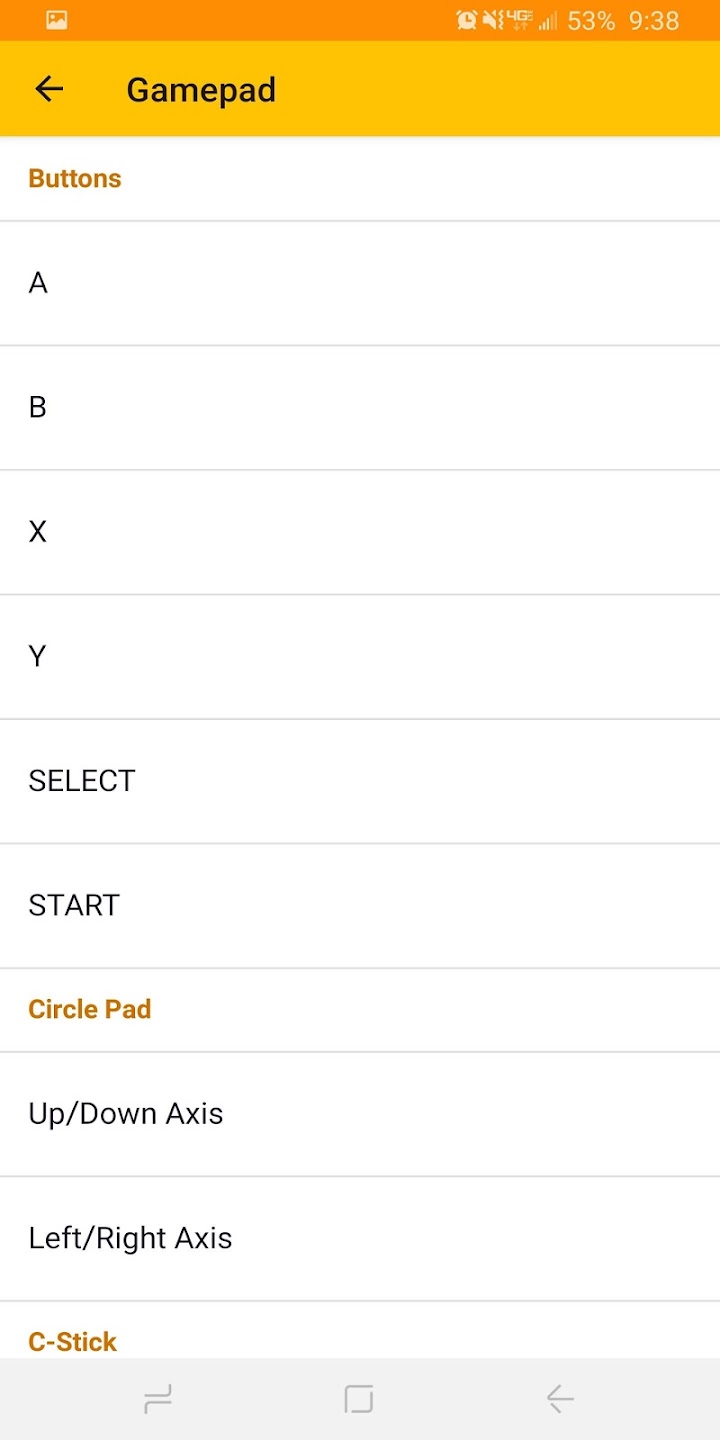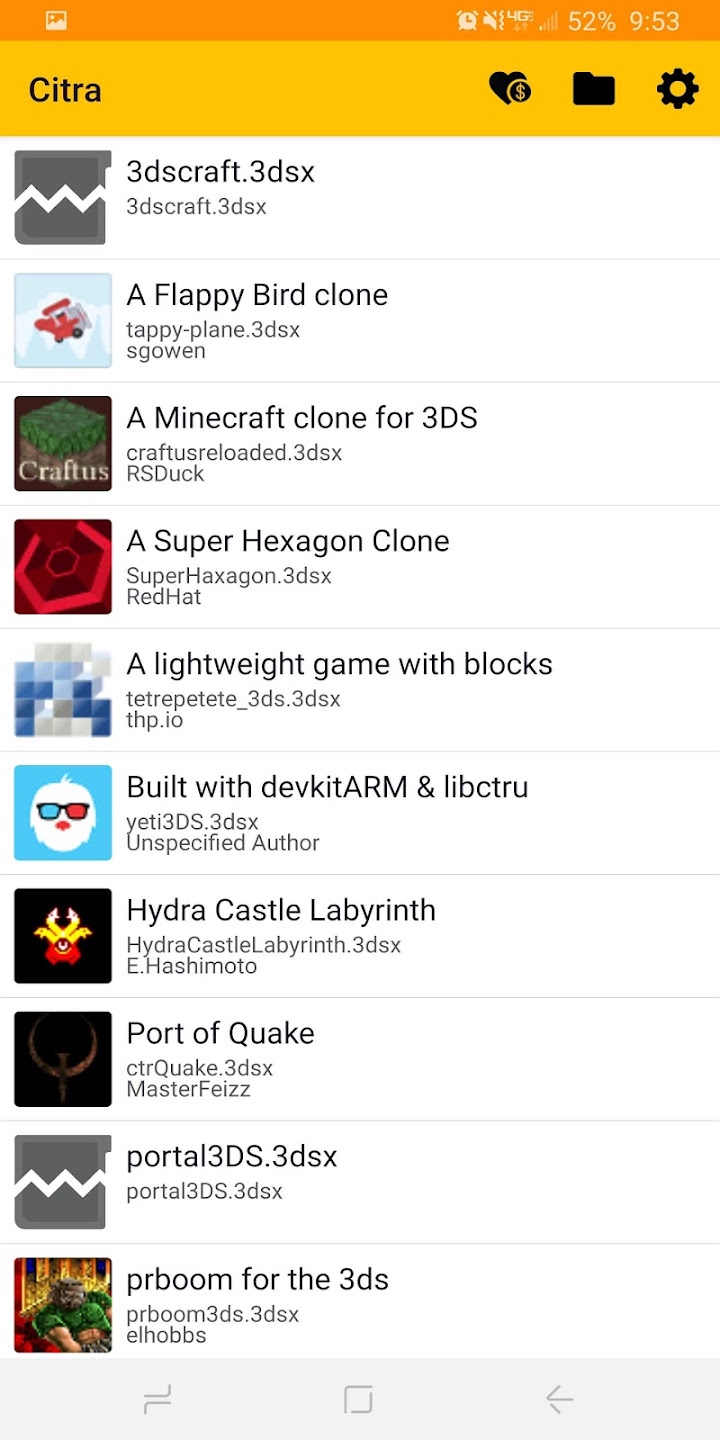Introduction:
Citra is a powerful Nintendo 3DS emulator designed specifically for Android users, allowing gamers to enjoy a vast library of classic titles from the Nintendo 3DS catalog at full speed. Targeting both nostalgic players and newcomers to the gaming experience, Citra stands out as the first official public version after numerous third-party modifications. This open-source project unifies several enhancements and features from various versions to deliver an unparalleled gaming experience.Main Features:
- Dual Screen Emulation: Citra replicates the unique dual-screen setup of the Nintendo 3DS, allowing users to view both screens in real time or switch to full-screen mode for a more immersive experience.
- Customizable Controls: Personalize your gaming experience with fully customizable touch controls, or connect external physical controllers for added convenience.
- Enhanced Graphics: Enjoy improved graphics and performance for many Nintendo 3DS games, with the option to add graphic modifications, including higher resolution textures.
- Wide Game Compatibility: Citra supports a large number of games, including popular titles like Pokémon Sun and Moon and The Legend of Zelda: A Link Between Worlds, ensuring an extensive gaming experience.
Customization:
Citra offers extensive customization options, allowing users to configure touch buttons to their liking, ensuring an intuitive control scheme that suits individual preferences. Users can also toggle between viewing both screens or selecting a single screen in full screen mode, providing a personalized gaming experience.Modes/Functionality:
- Real-Time Dual Screen: Keep track of both screens simultaneously or enjoy full focus on one, adapting to your gaming style.
- External Controller Support: Connect and configure external gaming controllers for a more traditional console-like experience.
Pros and Cons:
Pros:
- Runs a wide range of Nintendo 3DS games at full speed.
- Unifies features from various modified versions for a stable experience.
- Extensive customization options for controls and graphics.
- Open-source, allowing for continual improvements and updates.
Cons:
- May require high-end devices for optimal performance.
- Some games may experience compatibility issues or glitches.
Frequent questions
How often is Citra Emulator updated on Android?
The Windows, Mac, and Linux versions of Citra Emulator are updated at least once a week, but the Android version is usually updated once or twice a year.
How much space does Citra Emulator take up on Android?
The Citra Emulator APK takes up about 30 MB, which is a little less than the Windows and Mac versions. Despite this difference in size, all versions have exactly the same features.
Can I use a gamepad on Citra Emulator?
Yes, you can use any Bluetooth gamepad to play Citra Emulator. There's no compatibility list, but any controller you can connect to your Android device will work on Citra Emulator.
Does Citra Emulator cost money?
No, Citra Emulator is totally free. Even though it's free, you can also pay for a premium version, which shows the developers your support and lets you make changes to the interface's aesthetic.
What are the requirements for Citra Emulator on Android?
The requirements for using Citra Emulator on Android are pretty basic. Almost any mid-range device with Android 7.0 or higher, plus a Snapdragon 750 processor or better, can play games without any trouble.
Discover more apps
3D battle simulator with customizable weapons, armor, and epic fights.
Speak Pal offers a unique platform for refining spoken English through a virtual conversation club, connecting users with language partners for supportive, ad-free learning experiences.
Wooden Block Adventure offers a serene, modern puzzle experience with classic sudoku elements, engaging challenges, and captivating graphics, all without a timer or internet requirement.
Cool R Launcher offers a modern, customizable home screen for Android devices, enhancing usability with themes, gestures, privacy features, and continuous updates for an engaging user experience.
pTron Fit++ is a fitness-focused app that syncs smartwatch data, customizes settings, and helps monitor health goals with an intuitive user interface.
Thrilling SUV racing game with customizable vehicles and intense challenges.
Create golems in your preferred sandbox game.
Flower Games - BubblePop is a vibrant match-3 bubble shooter featuring colorful gardens, over 6000 levels, power-ups, and social connectivity for an engaging floral adventure.